
Hello, I'm Rabatek!~.
And this is my first ever try to show up how to make a Luanti/Minetest nodes.

So the Node in Luanti/Minetest is the typical block like in Minecraft. We will do a mono color nodes without recipe but breakable, available from the node tab in Minetest Game game. These will look like on this image.


Make a folders, one with your mod name and inside it folder named textures and add some of your 16x16 or other size version textures.
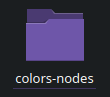
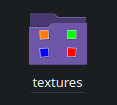

Now create files, called mod.conf and init.lua.
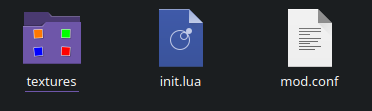
And type in them your own values, like I did...
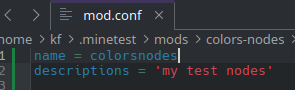
name = colorsnodes
descriptions = 'my test nodes'
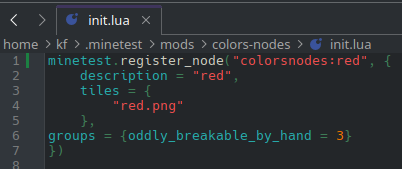
minetest.register_node("colorsnodes:red", {
description = "red",
tiles = {
"red.png"
},
groups = {oddly_breakable_by_hand = 3}
})
Remember that you can register more nodes by copying the text and changing values of names and texture file names.
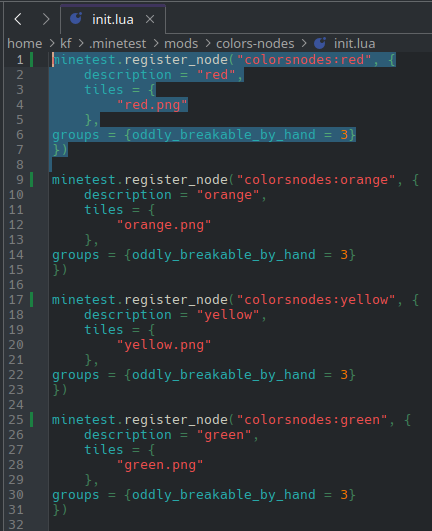

Now save the files and move them into your Minetest data folder, make mods folder if there's no such and paste the folder inside.
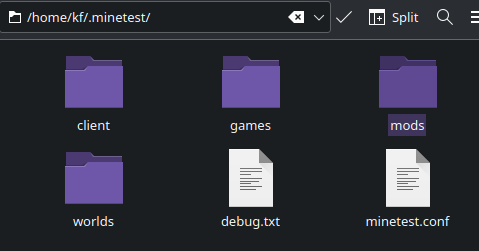
Add your mod to the world and start game. Enjoy your mod :D
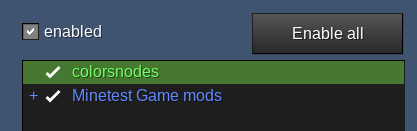
Remember to click / or t and type "/grantme all" so you can search in your inventory for your nodes and place them somewhere.
